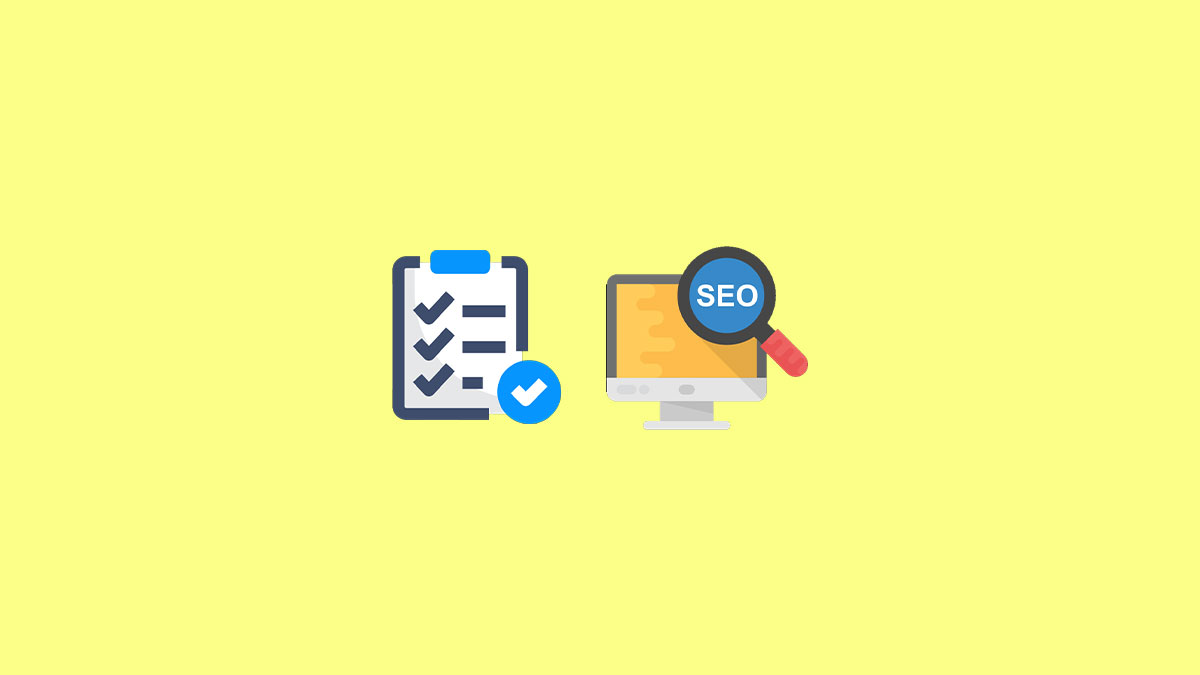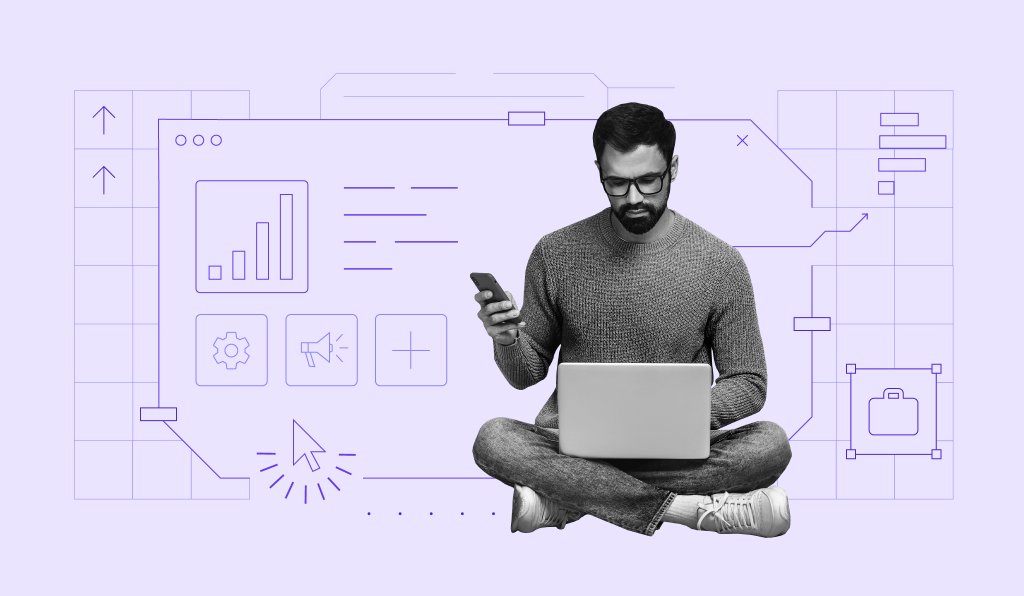In the ever-evolving landscape of project management, having the right tools is crucial for success. Whether you manage projects as an individual or as part of a team, the right project management software can make a world of difference. This blog post will explore the top 8 free project management software options available in 2024, catering to various management styles and team dynamics. With remote work becoming more prevalent, the need for effective task management apps is greater than ever.
The modern workplace demands efficiency and seamless collaboration, making task management tools indispensable. An effective task manager can streamline workflows, enhance productivity, and ensure that project milestones are met on time. Project management software, especially those available for free, provide robust solutions for organizing tasks, tracking progress, and fostering communication between team members.
As businesses increasingly adopt remote work models, the functionality of task manager online platforms becomes even more significant. These tools offer features that support virtual teams, such as real-time updates, file sharing, and integrated communication channels. The availability of free task management software means that even small businesses or individual freelancers can access powerful tools without incurring additional costs.
This blog post aims to guide you through the best free project management software in 2024. Each option has been carefully selected based on its features, usability, and the unique advantages it offers to different types of users. Whether you are looking for a simple task manager or a comprehensive project management suite, we have got you covered. Stay tuned as we delve into the top 8 options that can help you achieve your project goals efficiently and effectively.
Criteria for Selecting the Best Free Project Management Software
When evaluating the best free project management software, several critical factors come into play. These criteria help ensure that the software is not only robust but also adaptable to various project management needs. Here are the key factors considered in our selection process:
User-Friendliness
A task manager must be intuitive and easy to navigate. User-friendliness is crucial, especially for teams that may not have extensive technical expertise. A well-designed interface can significantly reduce the learning curve, allowing team members to focus more on their tasks rather than grappling with the software. Features like drag-and-drop task assignments, customizable dashboards, and straightforward navigation paths are highly valued.
Features
The range of features offered by free task management software is another vital criterion. Essential functionalities such as task creation, assignment, deadlines, and progress tracking are non-negotiable. Advanced features, including Gantt charts, Kanban boards, time tracking, and reporting tools, can greatly enhance project efficiency and visibility. The more comprehensive the feature set, the better equipped the software is to handle diverse project management requirements.
Scalability
As projects grow, so do the demands on your task management tools. Scalability is an important aspect to consider. The software should be able to accommodate an increasing number of tasks, users, and project complexities without compromising performance. Scalable solutions ensure that the tool remains useful as the team expands and projects become more intricate.
Integrations
Seamless integration with other tools is essential for a cohesive workflow. The best project management software should integrate easily with other common applications such as email clients, cloud storage services, and communication tools. This integration capability ensures that information flows smoothly across different platforms, reducing the need for manual data entry and minimizing errors.
Collaboration Capabilities
Effective collaboration is at the heart of successful project management. The chosen task manager online should facilitate real-time communication and collaboration among team members. Features like shared workspaces, comment sections, file sharing, and instant notifications foster a collaborative environment, enabling teams to work together more efficiently and transparently.
By considering these criteria, we ensure that the selected tools are not only free but also effective in meeting the diverse needs of project managers and their teams. Understanding these factors will help you make an informed decision when choosing the best free project management software for your needs.
1. Tixio.io: All-In-One Tool for Work
Tixio.io emerges as a robust project management software designed to address a myriad of work-related needs. Known for its versatility, Tixio.io provides a comprehensive suite of features that cater to both individual and team productivity. One of the standout functionalities is its task manager, which enables users to effortlessly track tasks, set deadlines, and monitor progress. This task management tool is particularly beneficial for maintaining organization and ensuring that projects stay on schedule.
Collaboration is another area where Tixio.io excels. The platform includes a variety of tools that facilitate seamless communication and teamwork. Users can create shared workspaces, which allow for real-time collaboration on documents and projects. Additionally, Tixio.io offers chat and video conferencing capabilities, making it easier for team members to stay connected, regardless of their physical location.
Customization is a key feature of Tixio.io. The software allows users to design their dashboards according to their specific needs and preferences. This personalized approach ensures that users can quickly access the most relevant information and tools, thereby enhancing productivity. Furthermore, Tixio.io integrates with various other applications, providing a unified interface for all work-related activities.
Despite its numerous advantages, Tixio.io is not without its drawbacks. Some users have reported a learning curve when initially adopting the platform, which may require additional time and effort to become fully proficient. Additionally, while the free version of Tixio.io offers a broad range of features, certain advanced functionalities are reserved for premium plans, which might be a consideration for budget-conscious users.
Overall, Tixio.io stands out as a comprehensive and efficient solution for project management, it is also the best bookmark manager. Its task manager, collaboration tools, and customizable dashboards make it a valuable asset for individuals and teams looking to streamline their workflows. While there are some limitations, the benefits offered by Tixio.io make it a noteworthy contender in the realm of free task management software.
2. Trello: Best for Kanban Board Enthusiasts
Trello stands out in the realm of project management software due to its intuitive, visually-oriented design, particularly appealing to those who favor Kanban boards. At its core, Trello employs a card and board system that allows users to map out projects in a clear and organized manner. Each board represents a project, while lists within the board delineate stages or categories. Cards, which populate these lists, can be tasks, ideas, or resources, moving seamlessly from one stage to another as progress is made.
One of Trello’s most notable strengths is its ability to visualize tasks, making it easier for users to grasp the overall workflow at a glance. The visual layout fosters a clear understanding of task progression, priorities, and deadlines. Furthermore, Trello’s collaborative features enhance teamwork by enabling users to assign tasks, set due dates, add comments, and attach files directly to cards. This ensures that all team members have access to the latest updates and can contribute effectively to the project’s advancement.
The free version of Trello is robust, offering unlimited boards, lists, cards, and members, making it a viable option for small to medium-sized teams. However, it does come with some limitations. For instance, users are restricted to one Power-Up per board, which can limit functionality. Additionally, file attachments are capped at 10 MB per upload, potentially hindering projects requiring larger file sharing. Despite these constraints, Trello’s free version remains highly functional and versatile.
Trello is best suited for teams and individuals who thrive on visual task management and need a straightforward tool to keep track of project progress. Its simplicity and visual appeal make it ideal for creative projects, startups, and educational purposes. However, for more complex projects requiring extensive customization or integration with other task management tools, users might consider upgrading to a paid plan or exploring other options. Overall, Trello’s user-friendly interface and efficient Kanban methodology make it a top choice for visual project management.
3. Asana: Ideal for Task and Workflow Management
Asana stands out as a premier tool for task management and workflow automation, making it an excellent choice for teams of all sizes. Its intuitive user interface and comprehensive feature set are designed to streamline the organization of tasks and priorities while automating routine processes. One of Asana’s key strengths is its ability to enhance team collaboration through effective task delegation and transparent progress tracking.
Teams can create projects and break them down into manageable tasks, each assigned to specific team members. Asana’s robust task manager allows users to set due dates, add descriptions, and attach files, ensuring all necessary information is centralized and easily accessible. This helps in maintaining clear communication and reducing the risk of missed deadlines.
The workflow automation capabilities of Asana are particularly noteworthy. Users can set up custom rules to automate repetitive tasks, such as moving tasks to a different section when completed or notifying team members when a task’s status changes. This not only saves time but also minimizes the possibility of human error, enhancing overall efficiency.
The free version of Asana includes a range of powerful features, such as task dependencies, project timelines, and a variety of views including list, board, and calendar. These features allow teams to visualize their work in the way that best suits their workflow, whether they prefer a traditional task list or a more dynamic Kanban board.
For example, marketing teams can use Asana to plan and track campaign progress, from brainstorming and content creation to distribution and performance analysis. Product development teams can manage their product roadmap, track feature progress, and ensure timely releases. Even small businesses can leverage Asana’s capabilities to manage daily operations, client projects, and team responsibilities effortlessly.
In conclusion, Asana’s user-friendly interface, combined with its extensive range of features and workflow automation, makes it an ideal solution for task and project management. Whether you are a small team or a large enterprise, Asana’s free version provides the essential tools needed to keep your projects on track and your team aligned.
4. ClickUp: Best for Customization
ClickUp distinguishes itself in the realm of project management software with its unparalleled level of customization, making it the ideal choice for users seeking a tailored project management experience. One of the platform’s standout features is its customizable views. Users can choose from a variety of perspectives, such as list view, board view, calendar view, and Gantt chart, to manage tasks and projects in a way that best suits their workflow and preferences.
Moreover, ClickUp offers a comprehensive suite of task management tools that cater to diverse project needs. From simple to-do lists to complex project plans, the task manager in ClickUp allows users to break down projects into manageable tasks, assign responsibilities, set deadlines, and track progress. The robust tagging and filtering options further enhance the ability to organize and prioritize tasks effectively.
Integration capabilities are another strong suit of ClickUp. The platform seamlessly connects with a wide range of third-party applications, including popular tools like Slack, Google Drive, and Trello. This interoperability ensures that users can maintain their existing workflows while leveraging ClickUp’s powerful task management features.
ClickUp’s flexibility extends to its support for various project management methodologies. Whether you follow Agile, Scrum, or Waterfall, ClickUp can be tailored to fit your specific needs. This adaptability is particularly beneficial for teams that employ multiple methodologies or evolve their practices over time.
The free version of ClickUp is notably generous, offering a vast array of features that cater to individual users, small teams, and even larger organizations. Users have access to unlimited tasks and projects, a wide range of customizable views, and robust collaboration tools, all without incurring any cost. This makes ClickUp an attractive option for those seeking comprehensive task management solutions without financial commitment.
In conclusion, ClickUp’s high degree of customization, extensive task management features, integration capabilities, and adaptability to various project management methodologies make it a top contender among free project management software options. Its ability to provide a tailored user experience ensures that it meets the diverse needs of its users effectively.
5. Todoist: Best for Simplicity and Personal Task Management
Todoist stands out as a premier task manager designed to streamline personal task management with its intuitive and user-friendly interface. This project management software provides a clutter-free environment, making it easy for individuals to organize their tasks and deadlines effectively. The online task manager integrates seamlessly into daily routines, offering a straightforward approach to task tracking.
One of the key strengths of Todoist is its clean, minimalist design. The interface is both visually appealing and functional, allowing users to quickly add, organize, and prioritize tasks. Features such as due dates, labels, and priority levels enable users to categorize tasks efficiently, ensuring nothing slips through the cracks. Additionally, Todoist’s natural language processing allows for quick task entry, which is particularly useful for those looking to add tasks on the fly.
Another significant advantage of Todoist is its versatility and scalability. While it excels in personal task management, it can also be scaled for small team use. Shared projects, task assignments, and collaborative features make it easy for teams to stay on the same page. The integration with other productivity tools, such as Google Calendar, Slack, and Dropbox, further enhances its utility, making it a comprehensive solution for both individual and small team task management.
However, it’s important to consider the limitations of Todoist’s free version. While the free tier offers a robust set of features, including task management tools and basic project organization capabilities, it does come with some restrictions. For instance, the number of active projects is limited, and some advanced features like reminders and labels are only available in the premium version. Despite these limitations, Todoist remains a highly effective tool for those seeking a straightforward and efficient way to manage their tasks.
In conclusion, Todoist is celebrated for its simplicity and effectiveness in personal task management. Its user-friendly interface, key features, and scalability for small team use make it a top choice for individuals looking to stay organized and productive. While the free version has some limitations, it still provides a solid foundation for managing tasks and deadlines with ease.
6. Wrike: Comprehensive Project Management
Wrike stands out as a robust project management software designed to cater to the needs of larger teams and complex projects. It offers an extensive suite of tools that enhance every aspect of project management, ensuring that all tasks are organized, tracked, and completed efficiently. One of the most notable features of Wrike is its advanced task management capabilities. Users can easily create, assign, and monitor tasks, allowing for seamless collaboration among team members. The task manager in Wrike is particularly useful for breaking down large projects into manageable components, ensuring that nothing falls through the cracks.
In addition to task management, Wrike provides a comprehensive time tracking feature. This allows teams to monitor the amount of time spent on different tasks, which is invaluable for managing resources and staying within budget. The time tracking tool integrates seamlessly with the task manager, providing a clear picture of project progress and helping to identify any bottlenecks that may arise.
Wrike also excels in its reporting capabilities. The software offers a variety of customizable reports, enabling teams to analyze project performance in real-time. These reports can be tailored to display key metrics such as task completion rates, time spent on tasks, and overall project progress. This level of insight is crucial for data-driven decision-making and for ensuring that projects stay on track.
Collaboration is another area where Wrike shines. The platform supports real-time collaboration, allowing team members to communicate effectively and share files within the project workspace. This eliminates the need for constant email exchanges and ensures that everyone is on the same page. The free version of Wrike includes many of these powerful features, making it an excellent choice for teams looking for a cost-effective solution without compromising on functionality.
Overall, Wrike’s comprehensive suite of project management tools makes it a standout option for teams handling complex projects. From task management and time tracking to reporting and collaboration, Wrike offers everything needed to ensure project success.
Conclusion
In conclusion, selecting the appropriate project management software is paramount for boosting productivity and fostering effective collaboration within teams. The variety of free task management tools available in 2024 offers a range of features tailored to different needs, ensuring that every team can find a solution that fits their specific requirements. From task manager solutions that streamline daily operations to comprehensive project management software that supports complex projects, the right tool can transform how tasks are approached and executed.
The eight options discussed in this blog post highlight the best free project management software available, each with unique strengths. Whether you need a task manager online for remote teams, a robust system for large-scale project tracking, or intuitive task management tools for individual productivity, exploring these free versions can provide valuable insights into what will work best for your workflow.
By taking the time to evaluate and test these free task management software options, teams can make informed decisions that align with their project goals and collaboration styles. Remember, the ultimate goal is to enhance efficiency and teamwork, so choosing a tool that integrates seamlessly with your processes is crucial. We encourage you to explore these free offerings and identify the project management software that will help your team thrive in 2024 and beyond.