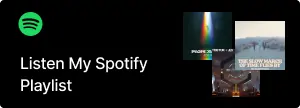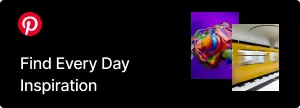It’s great you’re interested in tracking your website’s performance! Knowing where you rank in Google search results is crucial for understanding the effectiveness of your SEO efforts. Here’s a breakdown of how you can check your website’s ranking:
1. The Manual Method (Incognito Mode):
- Open an Incognito/Private Browsing Window: This ensures your search history and personalized preferences don’t influence the results.
- Search for Your Target Keyword: Type in the exact keyword you want to check your ranking for.
- Scan the Search Results Pages (SERPs): Look for your website in the list of organic results. Note down the position.
- Limitations: This method is time-consuming, especially for many keywords. It also only gives you a snapshot of your ranking at that specific moment and may not be entirely accurate due to various factors like location and search history.
2. Google Search Console (Free and Official):
- Set up Google Search Console: If you haven’t already, this is a must-have tool for any website owner. It provides valuable insights into your website’s performance in Google search.
Go to the ‘Performance’ Report: In Search Console, navigate to the ‘Performance’ section.
- Check the ‘Queries’ Tab: This tab shows you the keywords your website appears for in search results, along with your average position, impressions, clicks, and click-through rate (CTR).
- Advantages: This is the most reliable source of data as it comes directly from Google. It provides data over time, allowing you to track trends and improvements.
3. Third-Party SEO Tools (Paid Options):
Many SEO tools offer rank tracking features, providing more advanced data and analysis. Some popular options include:
- Ahrefs: Offers a comprehensive rank tracker that shows you keyword rankings for desktop and mobile, as well as local rankings and competitor tracking.
SEMrush: Provides a position tracking tool with detailed reports, competitor analysis, and historical data.
- Moz: Offers rank tracking as part of its suite of SEO tools, allowing you to monitor keyword rankings and track progress over time.
- Sitechecker: Provides a rank checker tool with current and historical ranking data, along with other SEO features.
4. Chrome Extensions:
- Google Rank Checker: This Chrome extension provides a quick way to see your website’s ranking for specific keywords directly from the search results page.
Important Considerations:
- Personalized Results: Remember that search results can be personalized based on your search history, location, and other factors. Using incognito mode helps minimize this bias.
- Fluctuations: Rankings can change frequently due to algorithm updates, competitor activities, and other factors. Don’t be discouraged by occasional dips.
- Focus on Relevant Keywords: Track the keywords that are most important to your business and target audience.
- Track Over Time: Don’t just focus on a single snapshot. Monitor your rankings over time to identify trends and measure the impact of your SEO efforts.
By using a combination of these methods, you can get a good understanding of your website’s ranking in Google and use that information to improve your SEO strategy.